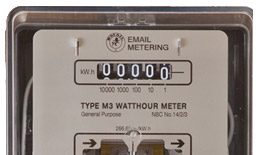How to read your meter
Knowing how to read your meter can help you to keep track of your electricity use.
Did you know metering responsibilities have now shifted to energy retailers? Read more
The following instructions are for TasNetworks meters.
Reading your digital meter
The digital meter is simple to read. You just have to read the number that appears on the display (refer image right) for each tariff that is attached to the meter.
For the most common digital meters, the display will automatically cycle through the registers. This includes the following information:
- 10 - Element 1 (Tariff 22 or 31 — light and power)
- 20 - Element 2 (Tariff 41, 42, 61 or 62 if applicable — HydroHeat, hot water and/or Off Peak)
To find out which tariff each element refers to, check the back of your power bill, which details your tariffs.

Reading your dial meter
-
Looking at the meter, start with the dial on your far left hand side
-
Read the dials in order, moving from left to right
-
Write down the corresponding number from left to right as you read them
-
When a dial hand points between numbers, write down the lower of the two numbers. For example, if it points between 5 and 6, write 5; if between 9 and 0, write 9
-
When a dial hand appears to be exactly on a number, look at the next dial to the right of the one you're reading. If the hand on this next dial has not passed zero, the number on the preceding dial hasn't actually been reached and so write down the lower number. For example, if the dial is pointing at 3, but the next dial is between 9 and 0, write 2
-
Ignore any dial that doesn't have numbers
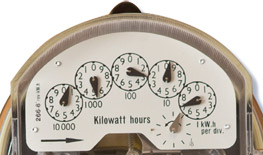
Reading your solar meter
For the most common digital or dual rate meters, the display will automatically cycle through the registers. This includes the following information:
- 01 – Date
- 02 – Time
- 03 – Import to grid – Electricity you've generated back into the grid
- 04 – Export from grid – Electricity you've bought to run light and power
- 05 – Export from grid – Electricity you've bought to run hot water or Off Peak
- 90 – Relay 1 status
- 91 – Relay 2 status (if applicable)
Import to grid records the power flowing from the solar inverter into the grid, which occurs when there's minimal electrical use in the house and the solar array is producing more power than the house is using. For example, if your house is using 50 watts and the solar array contributes 200 watts, this register records 150 watts of power flowing from the solar inverter to the grid.
Export from grid register records the power flowing from the grid into the house, which occurs when there's greater electrical use in the house than what the solar inverter is producing. For example, if your house is consuming 1000 watts and the solar array contributes only 200 watts, this register records 800 watts of power flowing from the grid to the house.
Scrolling between these registers doesn't show all the energy produced by the co-generation unit, only the power that's flowing to and from the grid.
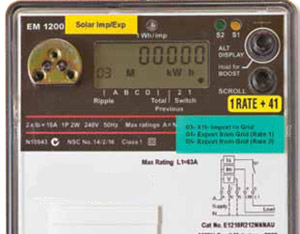
Reading your odometer meter
This meter reads like an odometer in a car. Numbers are read from left to right. The meter has 5 digits that show the kilowatt hours of electricity that have been used.